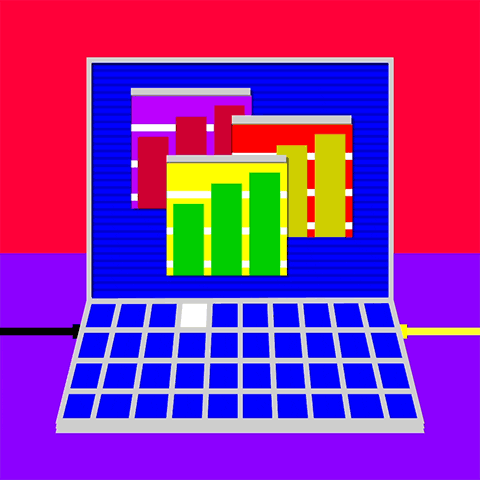Primitive Data Types & Object in JavaScript
Read This on Github
➡️ Primitive Data Types?
JavaScript has 7 primitive data types:
SSBBNNU
-
String: A string is a sequence of characters, represented by either single or double quotes. Examples: "hello", 'world'.
-
Number: A number can be an integer (e.g. 42) or a float (e.g. 3.14). JavaScript does not have a separate type for representing integers and floating-point values, so they are both represented as numbers.
-
BigInt: A BigInt is a special type for representing integers that are too large to be represented by the Number type. It is denoted by appending "n" to the end of the integer. Examples: 9007199254740991n, -9007199254740991n.
-
Boolean: A boolean represents a true or false value. Examples: true, false.
-
Undefined: A value is undefined if it has not been assigned a value. If you try to access a variable that has not been declared, it will also be undefined.
-
Symbol: A symbol is a unique and immutable data type that is used to identify object properties. Symbols are created using the Symbol() function.
-
Null: Null represents the absence of a value or a null reference. It is an empty or non-existent value.
const name = "Xam";//string literal
const age = 21;//number literal
const isApproved = true;//boolean literal
const firstName = undefined;//undefined literal
const selectedColor = null;//null literal
const lastName = Symbol("last name");//symbol literal
const bigInt = 9007199254740991n;//bigint literalFor remmeber this you can simply remember this by using the acronym "SSBBNNU" for the primitive data types.
You can also check the variable type by using the typeof operator.
let d = BigInt(9007199254740991);
console.log(typeof d); //output: bigintQuick Question no 1
What is the result of the following code?
let x = "5" + 3;
console.log(x);💡 Answer
Answer: B) "53"
Explanation: In this case, the + operator is performing string concatenation, not addition, because one of the operands is a string. Therefore, the result is the string "53".
Quick Question no 2
What is the result of the following code?
let x = true + true;
console.log(x);💡 Answer
Answer: A) 2
Explanation: In this case, both operands are boolean values, but the + operator is performing addition, not concatenation. Therefore, the result is the sum of the operands, which is 2.
Quick Question no 3
What is the result of the following code?
let x = "5" - 3;
console.log(x);💡 Answer
Answer: A) 2
Explanation: In this case, both operands are strings, but the - operator is performing subtraction, not concatenation. Therefore, the strings are converted to numbers and the result is the difference between the operands, which is 2.
➡️ Objects
Explaining Objects or non-primitive data types:
In JavaScript, an object is a collection of properties, where a property is an association between a name (or key) and a value. Objects in JavaScript are similar to objects in real life. For example, a car is an object that has properties such as make, model, year, color, etc. Each of these properties has a value, such as "Toyota" for make, "Corolla" for model, and so on.
Here is an example of how you might represent a car object in JavaScript:
const car = {
make: 'Toyota', //property
model: 'Corolla',//property
year: 2020, //property
color: 'silver', //property
mileage: 0, //property
drive: function() { //method
console.log('The car is driving.');
}
};In this example, the car object has five properties: make, model, year, color, and mileage. The make and model properties have string values, the year property has a number value, and the color property has a string value. The mileage property has a number value that represents the number of miles the car has driven.
The car object also has a method called drive, which is a function that can be called to make the car drive. To call the drive method, you can use the following syntax:
car.drive();This will output the string "The car is driving." to the console.
You can access the properties of an object using dot notation or bracket notation. For example, to access the make property of the car object, you can use either of the following:
console.log(car.make); // Toyota
console.log(car['make']); // ToyotaYou can also add, modify, or delete properties of an object using the same dot notation or bracket notation. For example, to add a new property called owner to the car object, you can use the following syntax:
car.owner = 'Subham';To modify the value of an existing property, you can simply assign a new value to it. For example, to change the color of the car object to "red", you can use the following syntax:
car.color = 'red';To delete a property from an object, you can use the delete operator. For example, to delete the owner property from the car object, you can use the following syntax:
delete car.owner;Here is an example of an object that represents a mobile phone:
Here is an another example of an object that represents a developer:
const developer = {
name: 'Subham Maity',
age: 45,
phNumber(name, number) {
console.log(`Calling to ${name}\nThe number of ${name} is ${number}`);
},
sex(sex) {
console.log(`Gender: ${sex}`);
},
passion: [
{
role: 'Mobile Development',
devId: '2425',
framework: ['Java', 'Kotlin', 'Flutter'],
},
{
role: 'Web Development',
devId: '2345',
framework: ['HTML', 'CSS', 'JavaScript'],
},
],
};
console.log(`Name: ${developer.name}`);
console.log(`Age: ${developer.age}`);
developer.phNumber('Subham', '254563114546');
developer.sex('Male');
console.log(`Passion: ${JSON.stringify(developer.passion)}`);Output
Name: Subham Maity
Age: 45
Calling to Subham
The number of Subham is 254563114546
Gender: Male
Passion: [{"role":"Mobile Development","devId":"2425","framework":["Java","Kotlin","Flutter"]},{"role":"Web Development","devId":"2345","framework":["HTML","CSS","JavaScript"]}]-
This object has six properties:
make,model,year,color,storage, andcall. Themakeandmodelproperties are strings that represent the brand and model of the phone, theyearproperty is a number that represents the year the phone was released, the color property is a string that represents thecolorof the phone, and thestorageproperty is a number that represents the amount of storage the phone has. -
The
callandtextproperties are methods that allow you to make a phone call or send a text message. You can call these methods using the dot notation, like this: -
You can also add new properties to the
phoneobject or modify existing ones using assignment:
In JavaScript, an object can be used to represent a social media account. For example:
const socialMediaAccount = {
username: 'Subham Maity',
platform: 'Instagram',
followers: 1400,
posts: [
{
caption: 'Having a great time at the beach!',
likes: 50,
comments: ['Looks like fun!', 'Wish I was there!']
},
{
caption: 'Check out my new recipe for chocolate cake',
likes: 100,
comments: ['Yum! I can't wait to try it', 'Looks delicious']
}
]
}
This object represents a social media account with a username, platform (e.g. Instagram), number of followers, and an array of posts. Each post has a caption, number of likes, and an array of comments.
In a real website, this object could be used to display information about a social media account, such as the number of followers and recent posts. For example, a website could display the caption and number of likes for each post, along with the comments left by other users.
const renderPosts = () => {
const postList = document.getElementById('post-list');
socialMediaAccount.posts.forEach(post => {
const postElement = document.createElement('li');
postElement.innerHTML = `
<h3>${post.caption}</h3>
<p>Likes: ${post.likes}</p>
<ul>
${post.comments.map(comment => `<li>${comment}</li>`).join('')}
</ul>
`;
postList.appendChild(postElement);
});
}
renderPosts();This code would create an li element for each post in the socialMediaAccount object and append it to the post-list element on the page. The li element would include the post's caption, number of likes, and a list of comments.
Quick Question no 4
What is the result of the following code?
let obj = [name: "John", age: 30];
console.log(obj.name);💡 Answer
Answer: B) "John"
Explanation: In this case, obj is an object with two properties: name and age. The code accesses the name property of the object using dot notation and logs its value to the console, which is the string "John".
Quick Question no 5
What is the result of the following code?
let obj = [ name: "John", age: 30 ];
console.log(obj["name"]);💡 Answer
Answer: B) "John"
Explanation: This code is equivalent to the previous example. The [] notation is used to access properties of an object using a string as the key. In this case, the string "name" is used to access the name property of the object, and its value is logged to the console, which is the string "John".
Quick Question no 6
What is the result of the following code?
let obj = [ name: "John", age: 30 ];
obj.age = 35;
console.log(obj);💡 Answer
Answer: B) [ name: "John", age: 35 ]
Explanation: In this case, the code modifies the value of the age property of the obj object using assignment. The obj object is then logged to the console, which outputs the object with the modified property value. The output is [name: "John", age: 35 ].