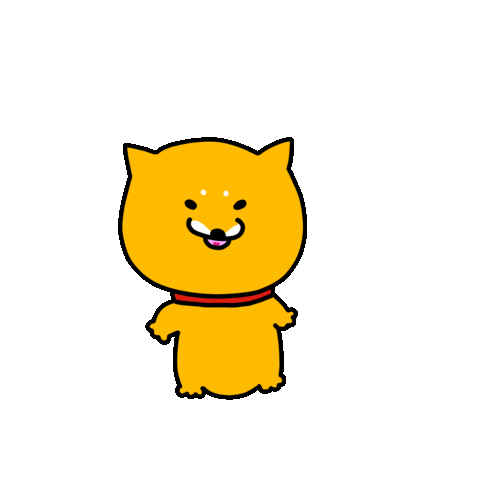Listing Files with the File System Module
Read This on Github
⭐ Files Creation
Explain
Try to understand the problem statement
Problem Statement : Make files in a folder
- Create a folder named
filesin the root directory of your project.
making a simple file is very easy just use the fs module and call the writeFileSync method and pass the file name and the data you want to write in the file as the parameters.
const fs = require('fs');
fs.writeFileSync('hello.txt', 'Hello World!');- Now do like this
const fs = require('fs');
const path = require('path');
const dirPath = path.join(__dirname, 'files');//__dirname will give the current directory name and files is the folder name
//console.warn(dirPath);//this will print the path of the folder
for (i = 0; i < 10; i++) {
//fs.writeFileSync("hello.txt", "Hello World!");
//this will create a file named hello.txt in the root directory and overwrite it if it already exists
//So we need to add dirPath in the file name and make it dynamic like text1.txt,text2.txt,text3.txt etc
fs.writeFileSync(dirPath + `/file${i}.txt`, `Hello World! ${i}`);
//fs.writeFileSync(dirPath + `/file'+i+'.txt`, `Hello World!`+i);//this will also work
}Now run
node index.jsand check thefilesfolder. You should see 10 files with the namesfile0.txttofile9.txtand the contentsHello World! X, where X is the current value ofi.
Code Explanation
Step 1
const fs = require('fs');
- The
fsmodule is used to interact with the file system in Node.js.
Step 2
const path = require('path');
- The
pathmodule provides utilities for working with file and directory paths.
Step 3
const dirPath = path.join(__dirname, 'files');
- The
__dirnamevariable is a special variable in Node.js that represents the directory name of the current module. - The
path.join()method joins all given path segments together using the platform-specific separator as a delimiter, then normalizes the resulting path. - In this case, we're joining the current directory name with a subdirectory called "files".
Step 4
for (i = 0; i < 10; i++) {
- This is a
forloop that will run 10 times.
Step 5
fs.writeFileSync(dirPath + `/file${i}.txt`, `Hello World! ${i}`);
- The
fs.writeFileSync()method writes data to a file, replacing the file if it already exists. - In this case, we're writing a file to the "files" subdirectory with a filename of "fileX.txt", where X is the current value of
i. - The contents of each file will be "Hello World! X", where X is the current value of
i.
Try to understand the problem statement
Problem Statement : We need to see the files in the folder
3 . We are going to use readdir
fs.readdir(dirPath, (err, files) => {
if (err) {
console.error(err);
return;
}
console.warn(files);
});Output
[ 'file0.txt',
'file1.txt',
'file2.txt',
'file3.txt',
'file4.txt',
]Code Explanation
fs.readdir(dirPath, (err, files) - The fs.readdir() method reads the contents of a directory.
- In this case, we're reading the contents of the "files" subdirectory.
- The
filesparameter is an array of filenames in the directory. - The
errparameter is an error object if an error occurred, ornullif no error occurred
console.warn(files); - This will print the array of filenames to the console.
Try to understand the problem statement
Problem Statement : We don't want to see the files in the array format
- We are going to use the forEach method to iterate over the array and print the files
forEach is a method that is used to iterate over an array.
Syntax
arr.forEach(abc => {
console.warn(abc);
});or
arr.forEach((abc, index) => {
console.warn(index, abc);
});fs.readdir(dirPath, (err, files) => {
if (err) {
console.error(err);
return;
}
files.forEach(file => {
console.warn(file);
});
});or
fs.readdir(dirPath, (err, files) => {
if (err) {
console.error(err);
return;
}
files.forEach((file, index) => {
console.warn(index, file);
});
});Output
file0.txt
file1.txt
file2.txt
file3.txt
...this will go on